Pulse Secure Disconnect
When you are finished work, make sure you disconnect from WROAMS. It frees up WROAMS resources, and prevents other people from making use of your connection.
|
On your home PC: Click the arrow near the clock in the lower right of your screen. Click on the ‘S’ logo |
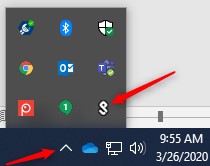 |
|
Click on the connection name. Click ‘Disconnect’ |
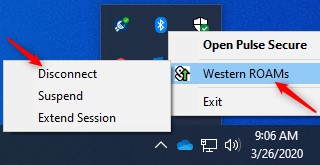 |
Request Permission Pulse Secure Quick Connect Network Drives Remote Desktop Disconnect
