Backing up Bookmarks
Google Chrome
Click the three-dot settings icon in the top right of Chrome, then hoover over Bookmarks, and select Bookmark manager.
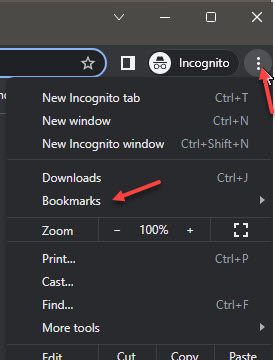 |
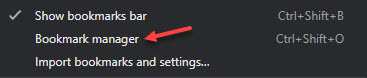 |
Click again on the three-dot settings icon (Organize) and select Export bookmarks.
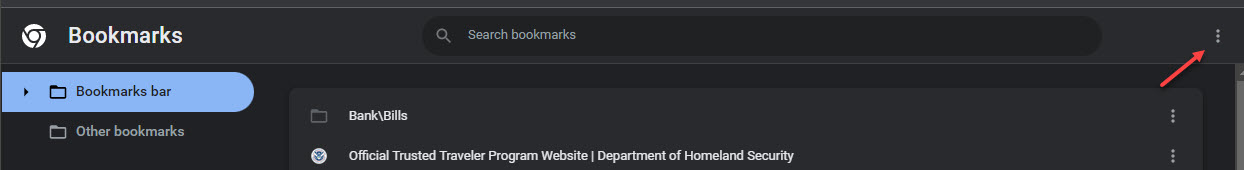 |
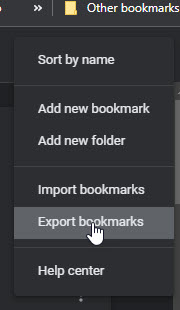 |
Browse to the location (H drive or OneDrive) you would like to store the backup, name the file, and select Save.
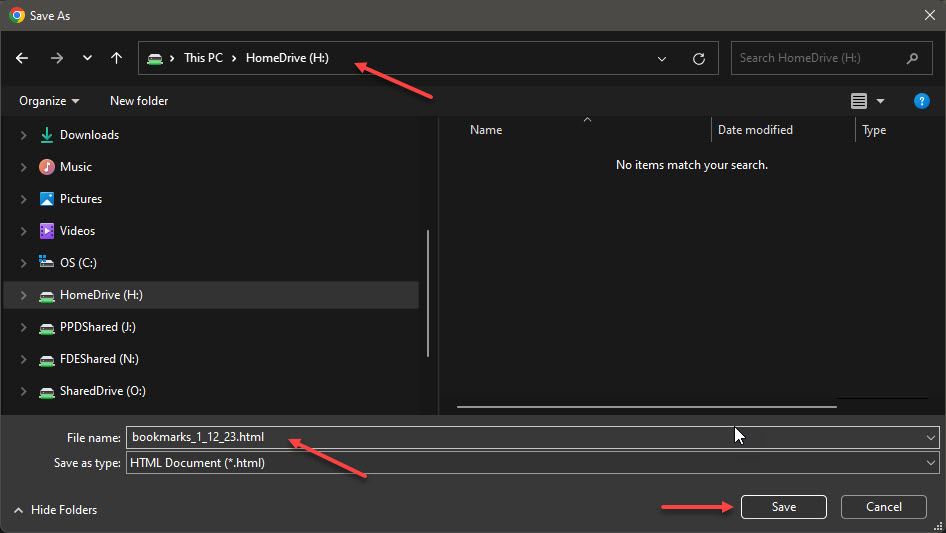 |
Firefox
Click the three-bars settings icon in the top right of Firefox, then click on Bookmarks, and select Manage bookmarks.
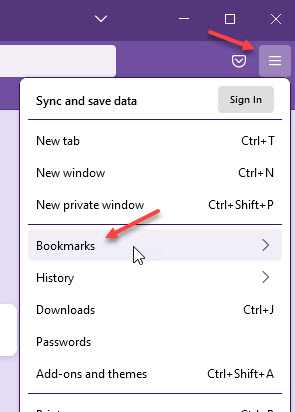 |
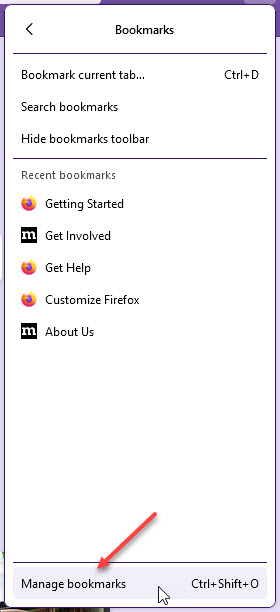 |
Highlight All Bookmarks, then click on Import and Backup, then select Backup...
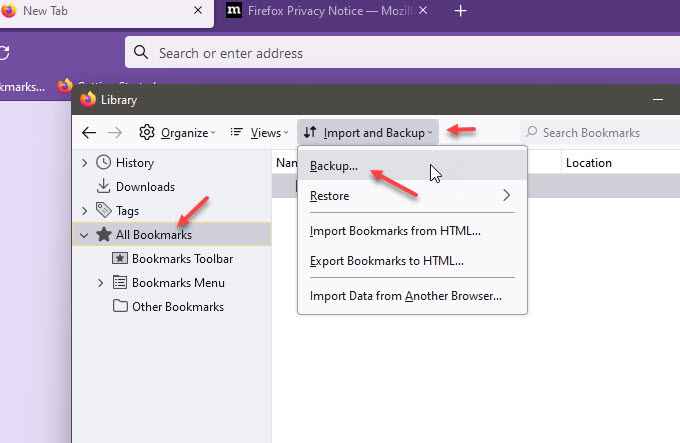 |
Browse to the location (H drive or OneDrive) you would like to store the backup, name the file, and select Save.
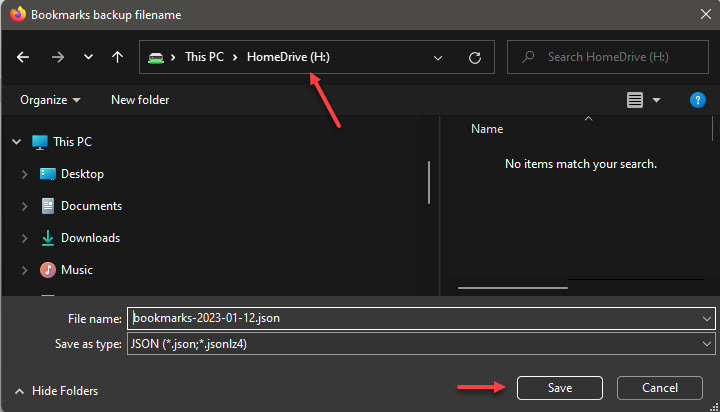 |
