Creating an Adobe Account
Adobe is now requiring everyone to sign into an Adobe account when using Adobe products e.g. Acrobat, Photoshop, Reader etc. Because of this, you will need to create an Adobe account if you don't already have one.
To create a new account please follow the instructions below:
- Go to the Adobe website: https://account.adobe.com
- Select to create account:
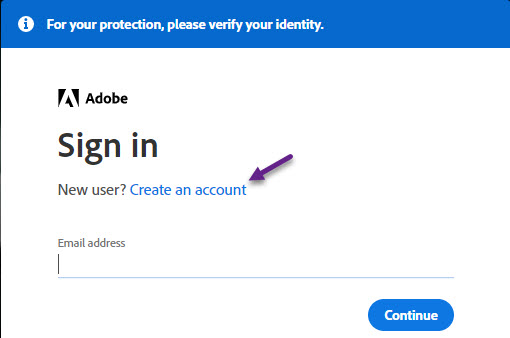
- Enter your UWO email address and create a password, then select Continue.
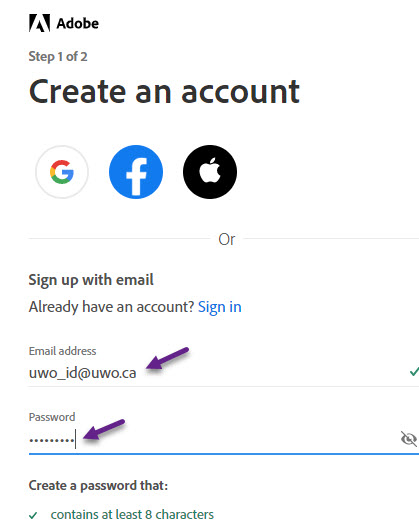
You will receive an email from Adobe to verify your email address. Once you verify your email address your account will be created.
At this point open your Adobe product(Acrobat, Reader, Photoshop etc) and login with your new Adobe account.
